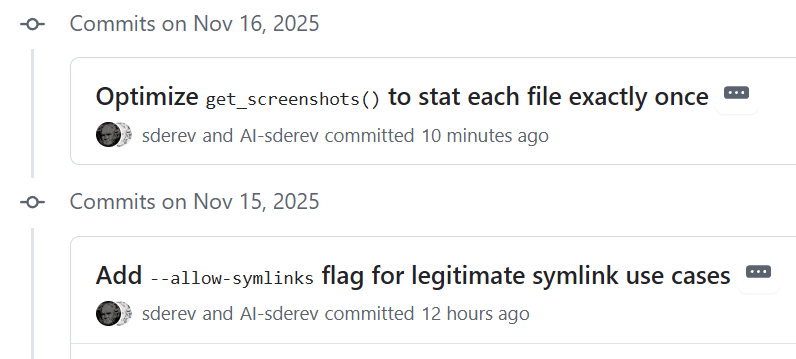When working with AI code agents, commits mix human and AI contributions. Eleanor Berger’s Attribute Git Commits to AI Agents uses git commit --author="AI <ai@example.com>" to distinguish AI work, which allows filtering with git log --author="AI". But on GitHub this breaks your contribution graph: commits only count when the author email matches one registered on your profile.
I wanted three things simultaneously: keep my own contribution graph accurate, make the AI visible as a distinct identity in the commit view, and be able to filter AI-related commits easily.
Setup
I created a separate GitHub account for the AI with the email ai@sderev.com and add it as a co-author in commit messages:
Co-authored-by: AI <ai@sderev.com>This is the same “trick” used by Claude Code for AI-assisted commits, which can be disabled by setting includeCoAuthoredBy: false in ~/.claude/settings.json. I had already disabled that myself and now customize it with my global AGENTS.md (I use a symlink for CLAUDE.md that targets my AGENTS.md file). This customization therefore also works with Codex Agent or any other agent tool, unlike the native Claude Code implementation.
With this setup, the commit counts toward my GitHub contributions since I’m the main author. The AI account appears as a co-author with its own avatar and profile link, and I can browse the AI account to see its activity.
Filtering AI commits
To filter AI commits locally in your repository, use: